错误类型讲解:异常与监控
项目接入
前端
Vue
yarn add @sentry/vue @sentry/tracing更详细的请查看 官网文档
2.x
import Vue from 'vue'
import Router from 'vue-router'
import * as Sentry from '@sentry/vue'
import { Integrations } from '@sentry/tracing'
Vue.use(Router)
const router = new Router({
// ...
})
Sentry.init({
Vue,
dsn: 'https://138b35a0c5584646944565b51fa8a3f3@o1064497.ingest.xxxx.io/6055444',
integrations: [
new Integrations.BrowserTracing({
routingInstrumentation: Sentry.vueRouterInstrumentation(router),
tracingOrigins: ['localhost', 'my-site-url.com', /^\//],
}),
],
// Set tracesSampleRate to 1.0 to capture 100%
// of transactions for performance monitoring.
// We recommend adjusting this value in production
tracesSampleRate: 1.0,
// 添加用户崩溃反馈弹窗
beforeSend(event, hint) {
// Check if it is an exception, and if so, show the report dialog
if (event.exception) {
Sentry.showReportDialog({ eventId: event.event_id })
}
return event
},
})
// ...
new Vue({
router,
render: (h) => h(App),
}).$mount('#app')3.x
// yarn add @sentry/browser @sentry/tracing
import * as Sentry from '@sentry/browser'
import { Integrations } from '@sentry/tracing'
// init
Sentry.init({
dsn: 'https://aabfe2180673babf842912aifd3863141519d@sentry.io/3806182',
// 统计后台接口在前端的响应时间
integrations: [new Integrations.BrowserTracing()],
})React
yarn add @sentry/react @sentry/tracing
umijs创建项目在app.ts中初始化sentry.init配置 更详细的请查看 官网文档
import React from 'react'
import ReactDOM from 'react-dom'
import * as Sentry from '@sentry/react'
import { Integrations } from '@sentry/tracing'
import App from './App'
Sentry.init({
dsn: 'https://138b35a0c5584646944565b51fa8a3f3@o1064497.ingest.sentry.io/6055459',
integrations: [new Integrations.BrowserTracing()],
// Set tracesSampleRate to 1.0 to capture 100%
// of transactions for performance monitoring.
// We recommend adjusting this value in production
tracesSampleRate: 1.0,
})
ReactDOM.render(<App />, document.getElementById('root'))
// Can also use with React Concurrent Mode
// ReactDOM.createRoot(document.getElementById('root')).render(<App />);主动上报错误
有时候我们觉得它是个错误,但是sentry没这么认为,所以需要主动上报,这里sentry提供两个 API(captureException 与 captureMessage)
captureException:主动上报错误,这会触发系统内部钩子(webhooks) captureMessage:可以理解为埋点,不会触发系统内部钩子(webhooks),这里的 level: info
import * as Sentry from '@sentry/vue'
export type ISentry = typeof Sentry
class TrackError {
public sentry?: ISentry
constructor(sentry?: ISentry) {
this.sentry = sentry
}
captureException(exception: any) {
if (!this.sentry || !exception) return
this.sentry.captureException(exception)
}
}
export default TrackErrorSourceMap
官网有三种做法如下:
- sentry 提供
webpack-plugin(链接)- 脚手架工具
sentry-cli- 直接调用
sentry API(有点麻烦,参数配置有点多)这里介绍 @sentry/webpack-plugin 方式(方便接入现有 CI/CD)
.sentryclirc
[auth]
token=42b21a34ca654530af08 授权令牌,认证凭证token(Settings/Auth Tokens)
[defaults]
url = https://sentry.io/ 上报 sentry 地址
org = ws-ap 组织名称(Organization)
project = qv-h5 项目名称vue.config.js
const SentryCliPlugin = require('@sentry/webpack-plugin')
module.exports = {
// 开启 source map
productionSourceMap: true,
configureWebpack: (config) => {
config.plugins.push(
new SentryCliPlugin({
include: './dist/',
configFile: 'sentry.properties',
// 版本(如果没有指定,sentry会自动创建 string 类型版本号),记得跟 init 版本一致sourceMap才会生效
release: process.env.VUE_APP_PROJECT_RELEASE,
ignore: ['node_modules'],
urlPrefix: `${process.env.VUE_APP_COS_URL}/`,
})
)
},
}Tips
urlPrefix可以为上传的map文件添加前缀,默认是~/,sentry需要根据js文件的sourceMappingURL来解析map文件路径,所以SourceMap级别不能用hide-source-map或者类似的。
很多人反馈错误没有定位到源码,很多就是错在这个配置(urlPrefix),这里解释下, 关于这个,是要看你项目的资源地址,比如,你前端访问页面是:http://test.com.cn/test/login,同时你的资源地址是:http://test.com.cn/test/dist/js/app.ecbb420f.js,那么,配置就应该是(urlPrefix)~/test/(注意:非ip地址test)。 怎么看资源地址呢, 例如谷歌浏览器, F12控制台, 或者去 Application 里面找到对应资源打开。例如下图
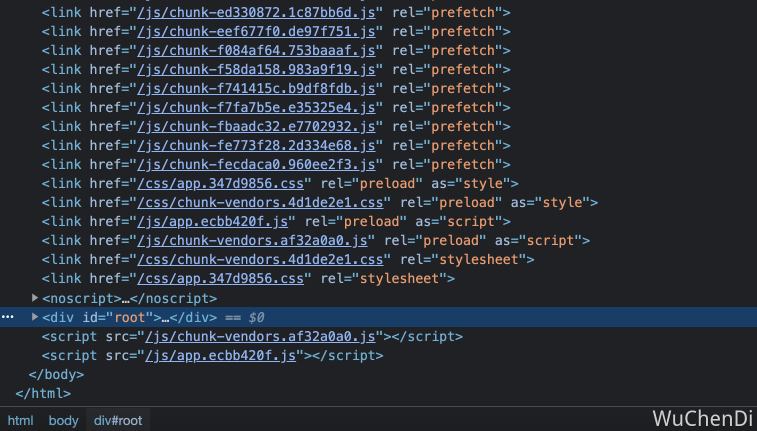
再或者, 打开你的项目看看 build 下打的 assetsPublicPath 是什么,如果是:assetsPublicPath: '/test/',那你的 urlPrefix: '~/test/' 就是这个, 如果是 '/' ,那可以不配置,采用默认('~/')的即可。