镜像切换
bash
# 查看当前源
$ yarn config get registry
# 切换源地址
# 切换淘宝源
$ yarn config set registry https://registry.npm.taobao.org
# 默认源地址
$ yarn config set registry https://registry.yarnpkg.com管理node包工具
nvm
nvm是一个来管理node的工具,方便我们在开发过程中node版本的切换 一定要卸载已安装的 NodeJS,否则会发生冲突。然后下载 nvm-windows 最新安装包,直接安装即可。 安装完成之后检查环境变量,新版应该是默认配置了,但是检查一下,如果没有对应的进行配置。 use:
nvm list 查看当前安装的版本等于nvm ls nvm list installed nvm list available nvm use [版本号] 切换到指定版本 [版本号] nvm uninstall [版本号] 删除指定版本 nvm -h 就可以看到nvm的所有命令了,都有相应的解释。
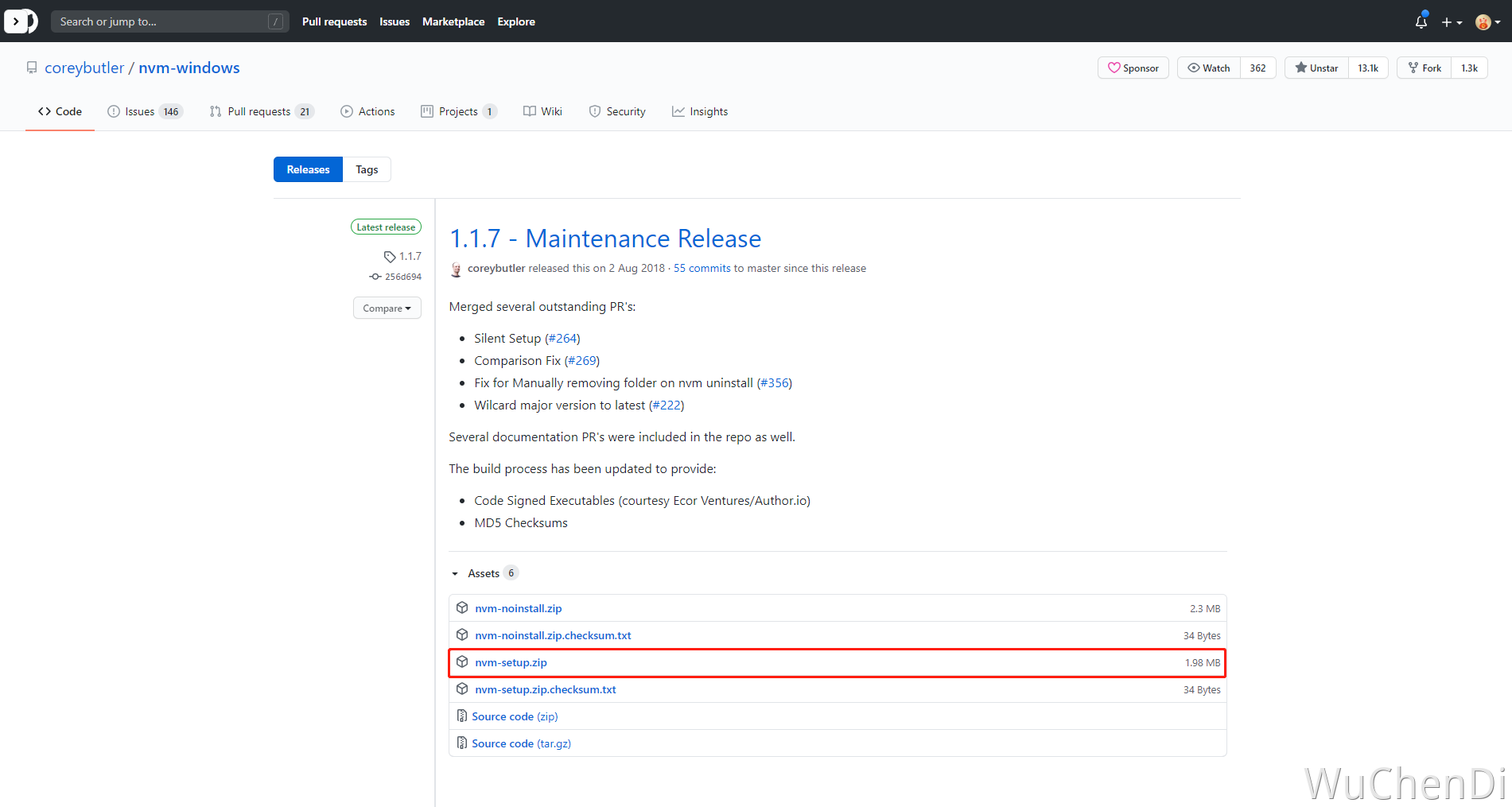
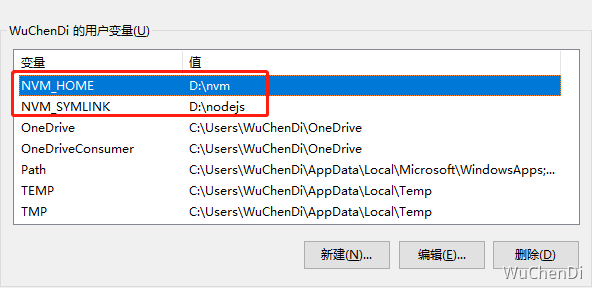
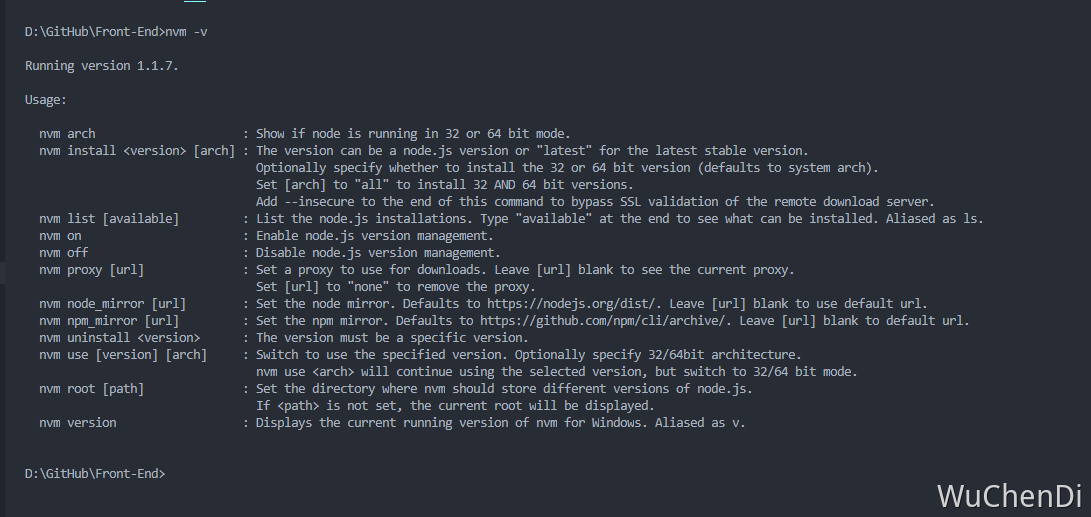
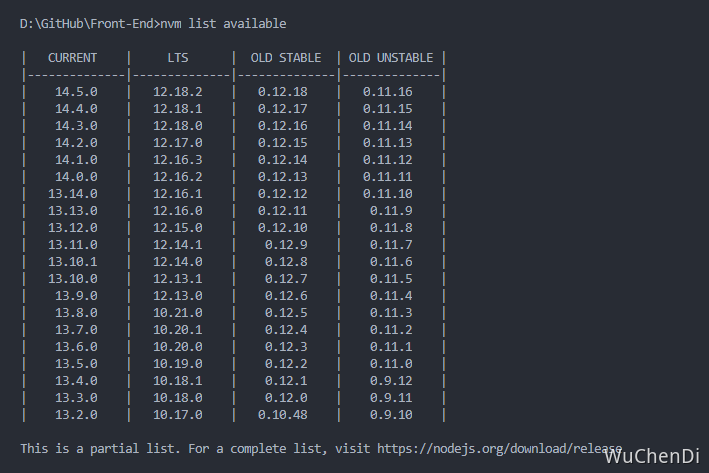
node
yarn
bash
# 设置为淘宝源:
yarn config set registry https://registry.npm.taobao.org
# 设置为默认源:
yarn config set registry https://registry.yarnpkg.comnrm
nrm(npm registry manager )是npm的镜像源管理工具,有时候国外资源太慢,使用这个就可以快速地在 npm 源间切换 npm install -g nrm
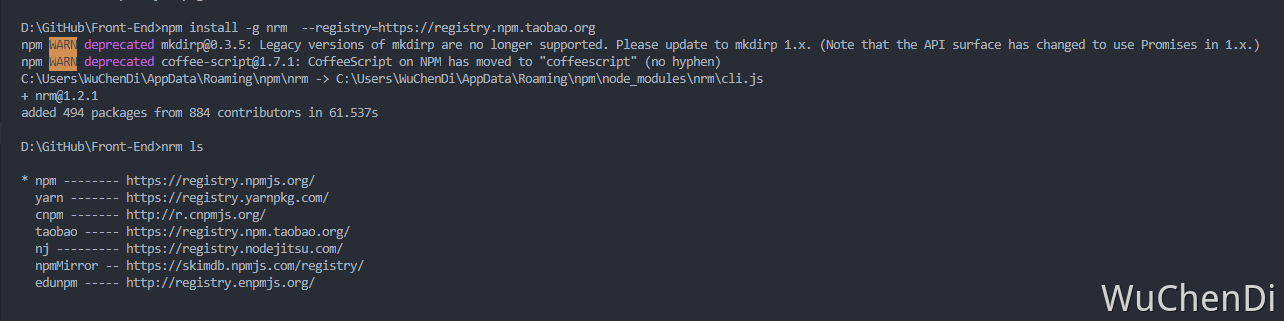
带*的是当前使用的源
| 查看可选源 | nrm ls |
|---|---|
| 测试源响应时间 | nrm test taobao |
| 切换源 | nrm use taobao |
| 增加定制源 | nrm add [name] [url] |
| 删除源 | nrm del [name] |